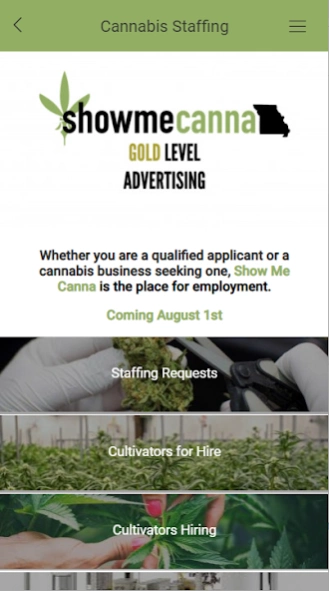Show Me Canna 1.0.9
Free Version
Publisher Description
Show Me Canna - Show Me Canna: The Connection to Missouri Cannabis!
Welcome to Show Me Canna: the connection to Missouri Cannabis!
On Nov. 6th, 2018, Missouri became the 32nd state to legalize medical cannabis. It goes without saying that THE ILLEGAL SALE AND/OR PROMOTION OF ILLICIT CANNABIS SALES IS STRICTLY PROHIBITED AND CAN NOT BE FOUND ANYWHERE ON THIS APPLICATION:
What you can find:
-Directory of Missouri cannabis-friendly doctors who can help you obtain your prescription for medical cannabis
-Interactive map of Missouri cannabis friendly retailers, such as CBD, smoke and vape shops
-List of professional, cannabis business services providers that can help build your cannabis business
-Staffing Directory for qualified cannabis applicants who are seeking a job in this new industry.
There will also be original video and photo content, along with several types of LEGAL merchandise available for sale. This application is geared towards Missouri residents, 18 years and older (medical conditions apply) who want to connect to the legal, Missouri cannabis industry.
About Show Me Canna
Show Me Canna is a free app for Android published in the Food & Drink list of apps, part of Home & Hobby.
The company that develops Show Me Canna is ICI Marketing LLC. The latest version released by its developer is 1.0.9.
To install Show Me Canna on your Android device, just click the green Continue To App button above to start the installation process. The app is listed on our website since 2019-10-07 and was downloaded 7 times. We have already checked if the download link is safe, however for your own protection we recommend that you scan the downloaded app with your antivirus. Your antivirus may detect the Show Me Canna as malware as malware if the download link to com.x69272e625c4.www is broken.
How to install Show Me Canna on your Android device:
- Click on the Continue To App button on our website. This will redirect you to Google Play.
- Once the Show Me Canna is shown in the Google Play listing of your Android device, you can start its download and installation. Tap on the Install button located below the search bar and to the right of the app icon.
- A pop-up window with the permissions required by Show Me Canna will be shown. Click on Accept to continue the process.
- Show Me Canna will be downloaded onto your device, displaying a progress. Once the download completes, the installation will start and you'll get a notification after the installation is finished.